Home / Documentation / Other party
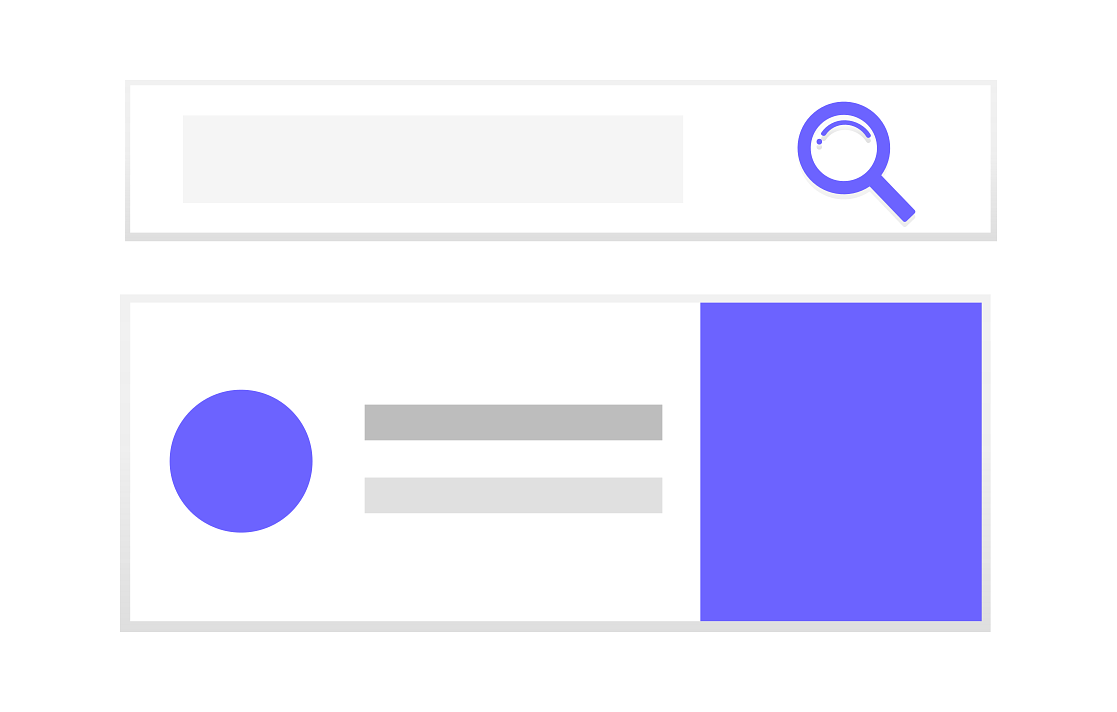
The system for adding a new other party is designed to help you avoid adding duplicate other parties.
Before adding an other party, it is required that you first start typing the name into the Name input in the control panel.
When you initially start typing, you may notice that names appear in a drop-down menu below the input, this will happen as the system searches for all potential matches.
Once the name is specific enough, you should notice that no more names appear in the drop-down menu.
Additionally, you should notice text appear on the right end of the Name input that says "Not found.Add New Other Party." Clicking on the red 'Add New Other Party' text will take you to the 'New Other Party' entry screen.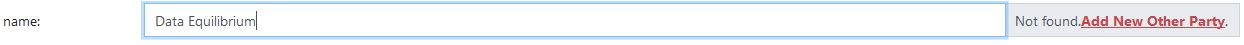
Edit an Other Party
Once you search or insert an other party, you will be taken to the screen for that individual other party.
Here, you are able to edit the record's information among other things. On the other party info card, click on the edit button:
Link an Other Party to a Contact
Once you search or insert an other party, you will be taken to the screen for that individual other party.
Other party
Create, organize, and manage companies with the Other Parties system.
The Other Party system works similar to Contacts in regard to how you interact with the records.
Additionally, it's possible to link contacts to an other party to further organize your data.
Quick Links
- How do I add an other party?
- How do I edit an other party?
- How do I search other parties?
- How do I link an other party to a contact?
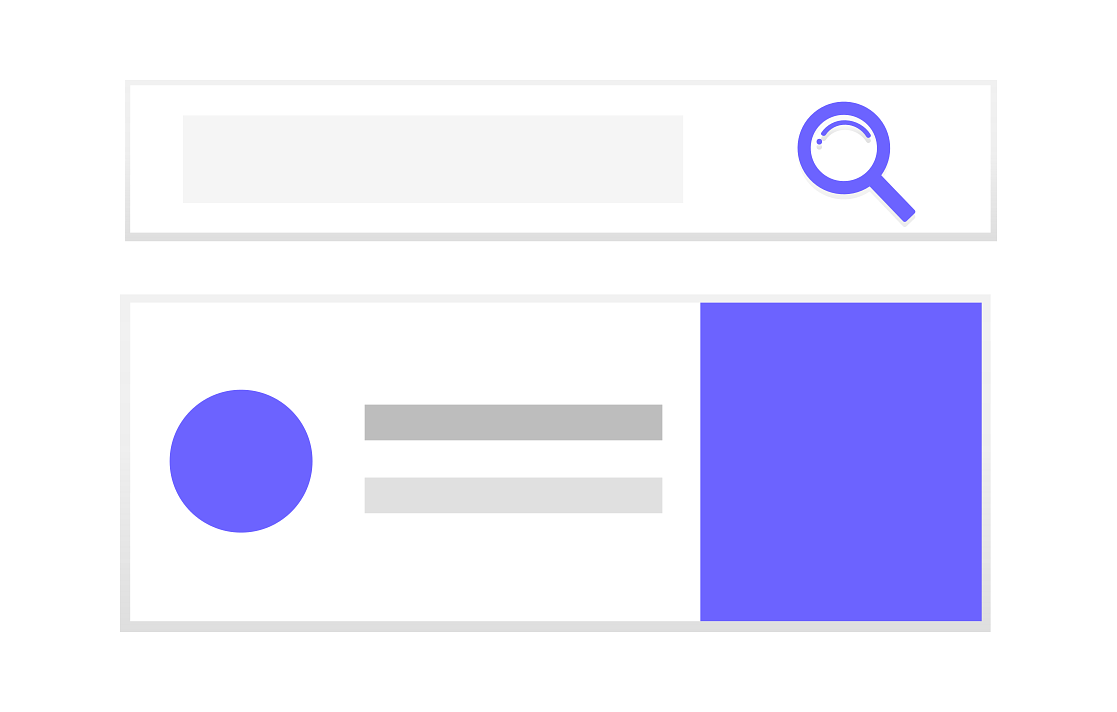
Add a New Other Party
The system for adding a new other party is designed to help you avoid adding duplicate other parties.
Before adding an other party, it is required that you first start typing the name into the Name input in the control panel.
When you initially start typing, you may notice that names appear in a drop-down menu below the input, this will happen as the system searches for all potential matches.
Once the name is specific enough, you should notice that no more names appear in the drop-down menu.
Additionally, you should notice text appear on the right end of the Name input that says "Not found.Add New Other Party." Clicking on the red 'Add New Other Party' text will take you to the 'New Other Party' entry screen.
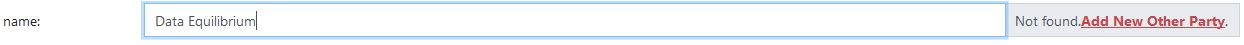
Edit an Other Party
Once you search or insert an other party, you will be taken to the screen for that individual other party.
Here, you are able to edit the record's information among other things. On the other party info card, click on the edit button:
Edit
Search Other Parties
There are 6 types of searches available to you for categories:
- All: Returns every other party in alphabetical order
- Letter: Returns every other party with a name starting with the chosen letter
- Name: Autocomplete lookup a single other party by name
- Category: Returns every other party with a specific category
- Vendor: Returns every other party classified as a vendor
- Account: Returns every other party with a particular default account id
Link an Other Party to a Contact
Once you search or insert an other party, you will be taken to the screen for that individual other party.
In the Contact box, click on the red Add New Contact link to be taken to the Other Party Contact screen
Next to the contact_id field, type in the name of the contact in order to link the two.
The link can be viewed under the either the contact or other party record.
