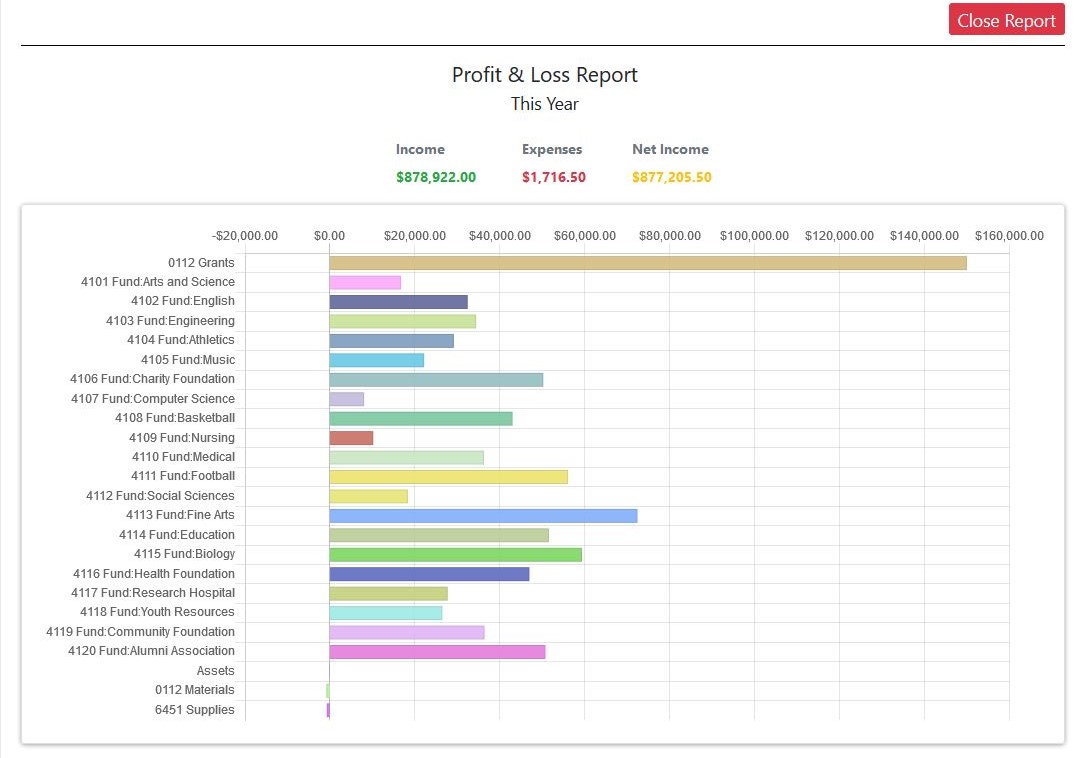Home / Documentation / Reports
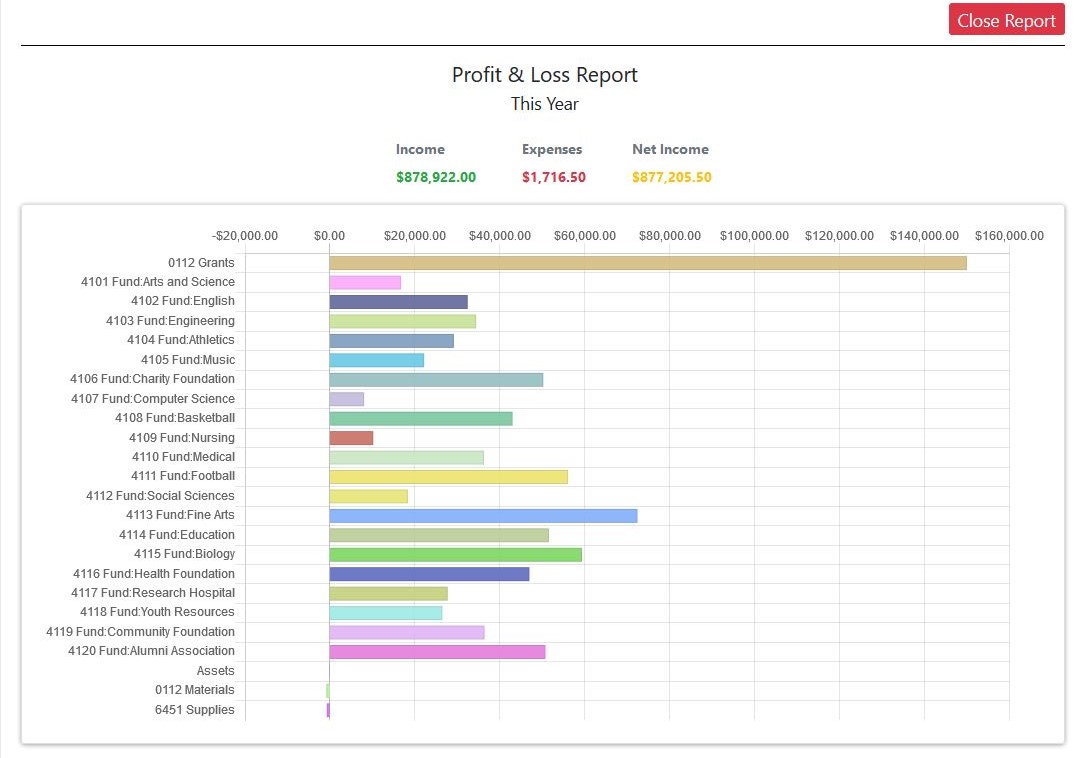
Reports
The Accounting Reports link allows you to quickly generate reports, such as P/L reports, to easily track account activity according to a variety of time periods.
Initially, the default settings will generate a P/L report for the current year, but multiple options are available for customizing your report, including:
- Period: Quickly select a preset date range like last quarter, this week, etc...
- Date Range: When you need a report for a specific date range, use the date range option instead of period to specify a start and end date range for your report.
- Format: The current options for a report type are P/L, Balance Sheet, and Register
Charts (BETA)
If you would prefer a graphical representation of your accounting report, you can generate
one by clicking on the 'Chart Beta' button on the Accounting Reports screen.
Similar to the default reporting system, you have the option to choose a period preset or define your own date range,
with the addition of being able to specify the chart type (Pie or Bar). Currently, only the P/L format is available.