Home / Documentation / Category types
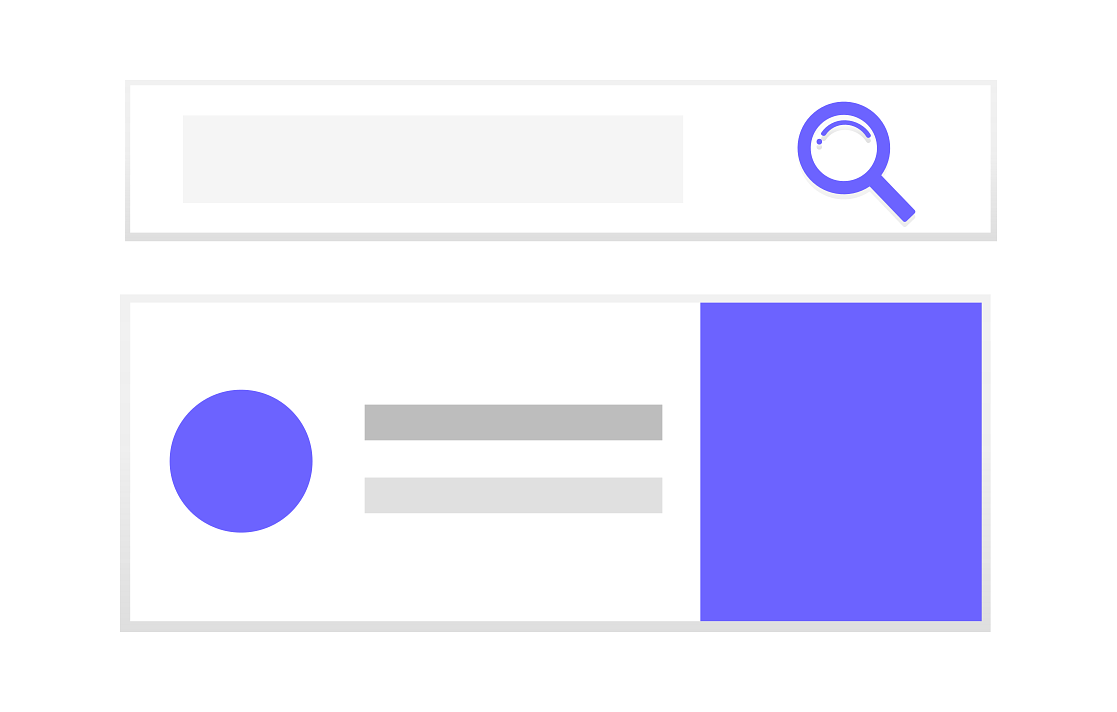
In order to add a new category, click on the 'Add New' button in the control panel.
Once you search or insert a category, you will be taken to the screen for that individual category.
Here, you are able to edit the category's information among other things. On the category info card, click on the edit button:
There are 5 types of searches available to you for categories:
Category types
The Category Type system is a powerful and flexible way to organize contacts, other parties and more.
Assigning a category type to a record allows you to filter by category when searching in order to gain more control over your data.
Quick Links
- How do I add a category?
- How do I edit a category?
- How do I search categories?
- How do I link categories?
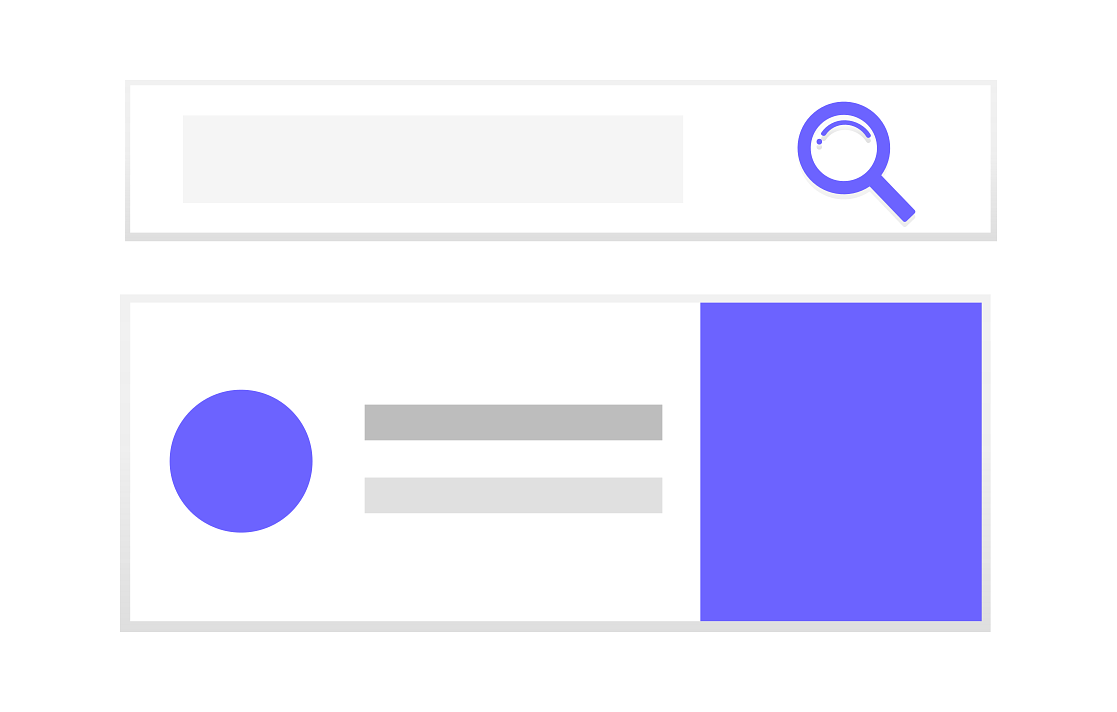
Add a New Category
In order to add a new category, click on the 'Add New' button in the control panel.
Note that categories can be nested when needed in order to further organize categories.
Once you are on the 'Add New' screen, notice the fields parent_id and descr.
Once you are on the 'Add New' screen, notice the fields parent_id and descr.
descr will be the name of the category, where parent_id will be the name of the
parent category (if necessary).
Edit a Category
Once you search or insert a category, you will be taken to the screen for that individual category.
Here, you are able to edit the category's information among other things. On the category info card, click on the edit button:
Edit
Search Categories
- All: Returns every category in alphabetical order
- Letter: Returns every category with a name starting with the chosen letter
- Category: Autocomplete lookup a single category by name
- Descr: Returns every category with a similar name
- Code: Returns every category with a similar code
Link Categories
Categories can be linked to multiple record types including contacts and other parties.
If a record can be linked to a category, then a Categories box will appear on the page for that record.
To link to a category, click on the Add New Categories link and enter the category name in the category_type_id field on the link screen.
To remove the link, simply click the delete button next to the link record, which will delete only the link between the record and the category
